9 Unknown Features of Twitter

Twitter, one of today's frequently used and preferred applications, is used by many people for different purposes. Twitter's unknown features provide users with a privileged experience. You can further personalize your account with the advantageous features offered by the platform.
You can make your profile on Twitter more enjoyable by learning new things about the application. Many features, from blocking tweets about words or topics you do not want to see to only seeing tweets from approved accounts, are detailed in our article.
Unknown Features of Twitter
- See popular tweets of the person you choose
- To save data
- Keyboard shortcuts
- Viewing your old tweets
- Only being able to see tweets from approved accounts
- Being able to read tweets on certain topics
- Ability to mute words, users and hashtags
- Personalize the home page with the Lists feature
- Ability to add alternative text for visually impaired users

Discover Popular Tweets
You can only see popular tweets from users you follow closely and like on Twitter. All you have to do is write the parameter (from:username min_faves:500) in the search field. This way you can only view popular tweets after searching. The number you enter after the min_faves code following the username indicates how many favorites tweets will start from.
Save Data
It is possible to minimize internet usage by saving data while using the application. You can turn off the preview of posts such as videos and photos by activating the data saving feature in Twitter's settings. Thus, wasted data usage is also reduced.
Log in to the 'Settings and Privacy' tab from the account icon. Switch to 'Accessibility, Display and Languages'. After clicking on 'Data Usage', you will see many different features. You can make adjustments for both photos and videos here, and reduce data usage by activating the 'Data Saver' button.
Keyboard shortcuts
Keyboard shortcuts, a feature you can use in the web version, bring the advantage of using Twitter faster. When you are on any other page on the platform, simply press "G + H" to return to the home page. When you press the letter "N", a new tweet window opens. To learn all the shortcuts, you can press "Shift + ?" while in the Twitter web version.
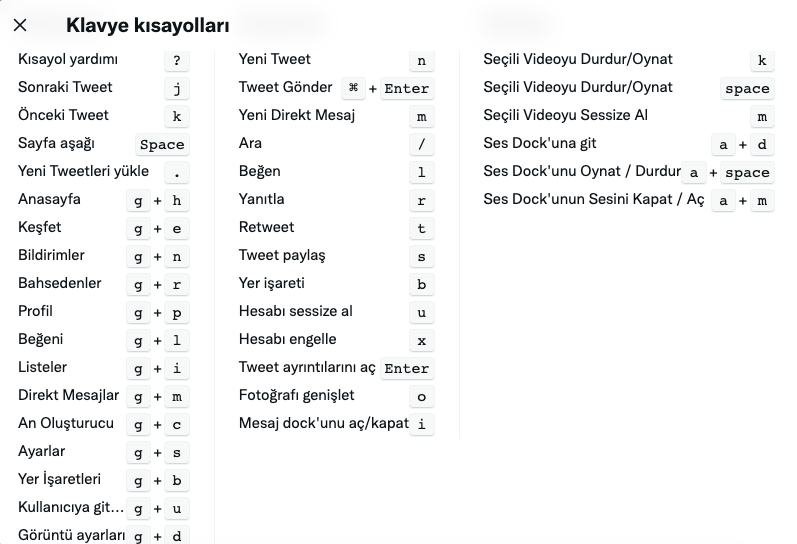
Find Your Old Tweets
People who have been using Twitter for a long time may sometimes want to see their old tweets. If you are in this group, the solution is quite simple. Instead of endlessly scrolling down your profile, you can access all the tweets you sent on a certain date in one go, thanks to the developed parameter. The advanced search feature is used as follows:
The search field (@username) should be as until: any date since: any date. The date parts here should be written as "year - month - day". Then, when the search is made, you can view your tweets between the dates you specified on a single page. If you want to have more detailed information about this feature, What is the Twitter Advanced Search Feature? How to use? You can take a look at our article titled.
See Tweets from Verified Accounts
Nowadays, there are many parody or fake profiles opened in the name of famous and popular people. You may want to reach real accounts and see only their tweets, especially in order to follow real and accurate information. When you enter filter: verified and the word you want to search for in the search section, you can only see tweets about this word from verified accounts.
Read Tweets on Specific Topics
Many accounts tweet more than once a day. In such cases, when you want to get information about a particular topic or search by area of interest, tweets containing these topics can be easily accessed. Like many other features, when you type from:username "topic you want to search" in the search section and search, you can see the tweets of the relevant account about that topic.

Mute Everything You Don't Want to See
Thanks to this feature, which can be used for many different purposes, you can further personalize your Twitter home page. You can use it frequently, especially if you don't want to get spoilers about TV series and movies you haven't watched. You can save the words or phrases and hashtags you want to mute by clicking Settings > Privacy and Security.
Use the Lists Feature
Don't want to see something that doesn't concern you on your timeline? There is a pretty easy solution to this. By taking advantage of Twitter's lists feature, you can see only the tweets of people you want to follow closely. If you follow technology closely, you can add people who tweet about this topic to the list. You can also personalize your home page by following the lists of other users. To do this, you can click on the lists item in the navigation bar and click on the create new list option.
Help Visually Impaired Users by Adding Alt Text
The feature of adding alternative text in visual tweets has been actively used lately. By using this feature, you can announce the tweet you will send for visually impaired users to a wide audience. All you have to do is click on the relevant button and explain what the image contains. In this way, when a visually impaired user comes across your tweet, he can click on the alternative text and listen to it aloud.
To use the feature, add an image to the tweet and click on the ALT (Alternative) section in the image editing section. Then explain the image. By doing this in all your tweets where you use images, you can make the Twitter usage experience of many users easier.
We shared with you the most beautiful and important features of Twitter. If there are different features that we missed or forgot or that you know about, you can share them with us in the comments.
