How to recover a hacked Twitter account
Do you have reason to believe that your Twitter account has been hacked? Perhaps some strange activity has been taking place that you didn’t authorize or maybe you suddenly can’t log in using your password that you know back to front.
Either way, we’re going to share the top giveaways that your account has been hacked, show you how to recover a hacked Twitter account, and give you some tips for staying safe on Twitter and online in general.
how do you know your account has been hacked?
The fact that you’re on this page means that you are suspicious of something. That’s great because acting as soon as you think something is up is so important. It also means you’re monitoring your account which is one of the golden rules for staying safe online (we’ll go into more detail at the end of this article).
If 1 or more of the following has occurred on or to your account, assume you have been hacked and continue on to the next section to recover your account.
- Twitter sent you a notification about your account info changing when you didn’t change it
- Twitter sent you a notification informing you that your account could be compromised
- You have noticed Tweets or direct messages sent by your account that you didn’t publish or send
- Actions have been performed on behalf of your account that you didn’t do (e.g. following an account)
- Your password has stopped working
How to recover your hacked Twitter account
How to recover your hacked Twitter account
There are 3 steps you may need to follow, depending on your situation. By far the most simple solution is to change your password. Before doing anything, try and log back into your account to see if you can get in. However, if you’ve been hacked it’s possible that the hacker has kindly changed your password for you already, only you don’t know what this is! So, move on to the next step if this applies to you.
To reset your password, use this form to request a password reset email. Use the strongest password possible and make sure it’s new and you don’t use it on any other online accounts. If you can log in after resetting your password, jump to the next section.
If you can’t reset your password you’ll need to send a support request. Follow the steps below:
1.Head to the Twitter “Account Access” page and let them know your issues from the dropdown boxes
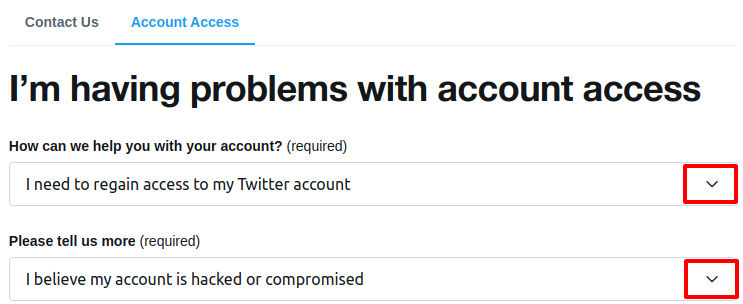
2.On the same page further down, enter your username and email address, describe your problem, then click on “Submit”
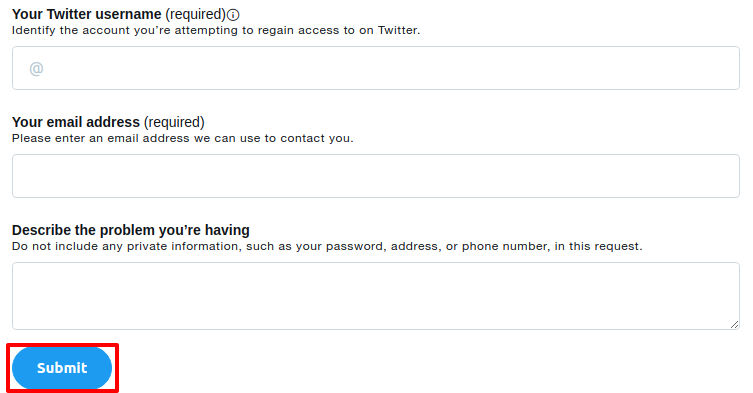
Twitter will then send you an email at the address you specified and you should follow the instructions you receive.
Tips for staying safe on Twitter and online
Tips for staying safe on Twitter and online
Set up two-factor authentication which will mean you need your password and a secondary method to log in: either a code, confirmation via an app, or a physical security key.
Another crucial way to keep malware and hackers away from your devices is to use good, free antivirus software.
