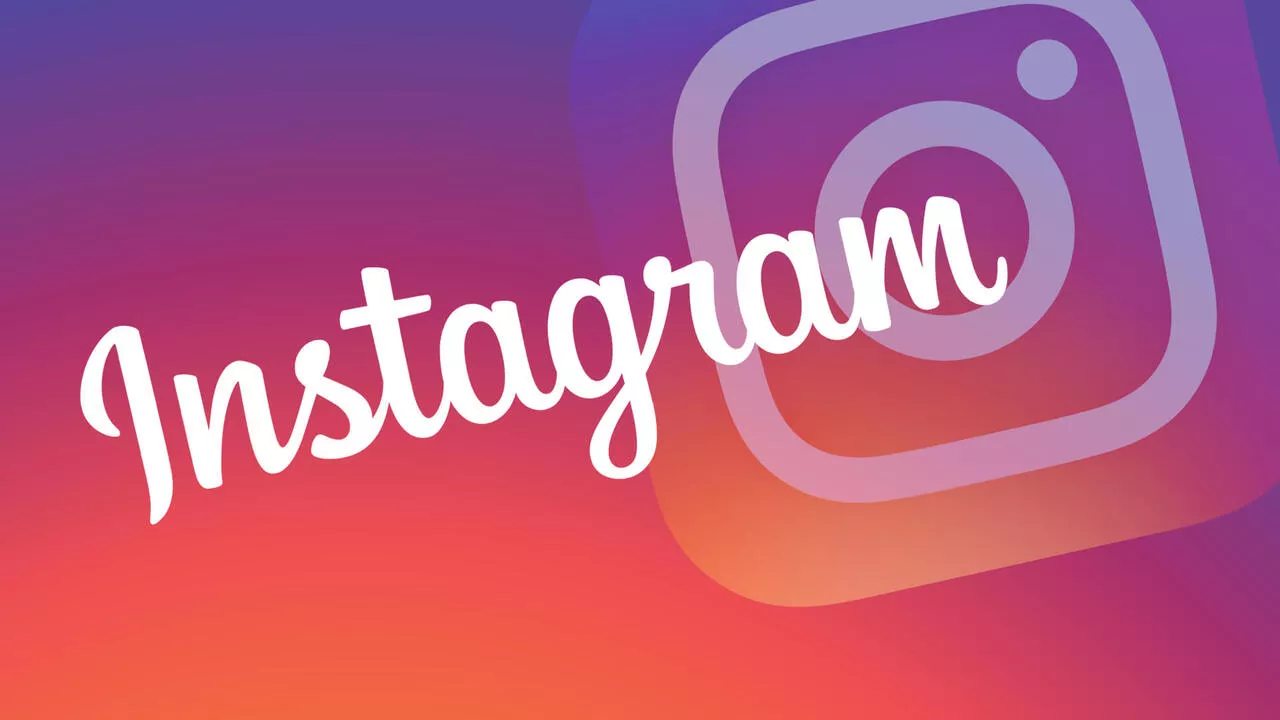Ban attacks on Instagram allow user accounts to be blocked for no reason
Cybercriminals offer banning services to block Instagram users.

If you have a popular blog and promote your business through Instagram, facing an account ban is not in your plan. The idea of being banned for posting a suicidal post or impersonating someone else may seem like a nightmare or a terrible joke to responsible users. But this situation is very real for the victims of the emerging so-called ban attacks. Here's how these attacks occur, ways to defend your account, and what to do if your account is hacked.
How cybercriminals block Instagram profiles
It all works very simply: Those who want to reduce your reputation or your competitors can pay some fee to have your profile blocked (the amount depends on the seller and even the number of followers).
Such attacks began last fall, but have become more prominent lately. Recently, online magazine Motherboard contacted a cybercriminal group about this issue. He took advantage of Instagram's policy and learned about offering ban offers as a service and using them as a method of making money.
The group's favorite tactic is to report verified accounts, which can be distinguished by the blue tick next to the username, as fake accounts. Attackers use verified accounts to create a unique copy of the victim's profile, from the profile picture to the description. They then file a complaint against the original account, accusing the original account owner of impersonation. If the victim's account is not verified, the help center blocks the victim's account.
The second method is to overwhelm technical support with messages claiming that the victim profile contains images of suicide or self-mutilation. Instagram often chooses the easy way out and blocks accounts based on such complaints without checking their actual content.
Unlike phishing and other attacks that require action from the victim—for example, clicking on a dangerous link—this type of attack occurs without requiring action from the victim. The target, who cannot even dream of violating the terms of use, faces account blocking.
According to Motherboard news, the service is quite cheap, with fees ranging from $5 to $60. For this reason, cybercriminals have no shortage of customers.
However, not all users who abuse Instagram's moderation features are focused on making money. It is possible to obtain malicious scripts for free. Any online attacker could use these files to settle scores or silence a blog owner they disagree with.
Unblock Instagram for a fee
Blocking Instagram accounts also opens the door to another method of making money: recovering accounts. Unblocking is rumored to cost much more than the block itself: around $3,500-$4,000.
Whether the same people are behind the blocking and account recovery services or whether this is a coincidence, this issue is unclear for now. Some users receive an offer to recover their account within minutes of the blockage. However, these offers usually come from followers of the accounts that made the initial complaints.
What to do if your Instagram profile is blocked
If you are the victim of a ban attack, contact the Instagram Support Center immediately with an explanation of what happened. Bans can only be appealed through the app. To do this, you need to enter your username and password and then follow the instructions.
If someone offers to recover your account for money, don't pay a dime! Firstly, it is a complete mystery whether you will get any results or not. As for the second, this means you are supporting people who have been proven to be attackers – perhaps, they were the ones who got your account blocked in the first place. Third, Instagram help center recovers your account for free through the official procedure.
Ways to protect your Instagram profile
Unfortunately, users only learn about this type of attack after the incident is over. Instagram told Motherboard that it plans to detect cybercriminal accounts and asks users to report any suspicious activity. However, he also stated that this method is time consuming. In the meantime, we recommend that you take some precautions to protect your account.
Verify your account
These types of attacks focus on accusations of impersonation. Therefore, the best way to protect yourself is to convince Instagram that you are yourself before it encounters something unexpected. So, you need to verify your account now.
The social network does not check users one by one, but you can gain points in your favor. For example, if different news sources have mentioned you or your business, this will be useful. When it comes to the blue tick that everyone is dying to get, you'll want to complete your profile and delete any old accounts that might raise suspicion. Naturally, your account must be public and not violate Instagram's terms of use.
- Once you're sure your account is ready, submit a verification request. You can do this directly from the application:Go to your profile settings;
- Click on Account
- Click Request Verification;
- After writing your name and surname, upload the necessary documents;
- Follow the next instructions.
Make your account private
But what if you're not famous enough to get a blue tick? You can take a radical step such as making your profile private. When your profile is private, only your followers can see your posts, photos, and videos. This way, an attacker can't copy them and accuse you of imitation.
Hiding your profile, whether from the app or the browser, is quite simple. For details, check out our post on adjusting Instagram security and privacy settings.
Be sure to clean your follower list as well and be sure to check it before approving future follower requests. Attackers can disguise themselves with bots and other accounts. You don't have to accept them.
Change your profile picture
For business profiles that you can't make private but aren't popular enough for verification or need to remain open for another reason, there's another way to reduce ban attacks: Change your profile picture.
Impersonation complaints work best on profiles that have a real photo of the account owner. Some underground hacking services are completely against targeting accounts with other profile pictures. In short, making something that is not you as your profile picture makes it more difficult for attempts to cause harm. In this case, every bit helps.
Back up and update contact information
Instagram administrators are doing their best to combat unfair complaints. However, it should not be forgotten that they are fighting against cybercriminals who are constantly improving their ways of making money. If we lived in a utopia you wouldn't need this. But now, you need to play it safe and plan an escape route.
First of all, make sure you have access to your account's email address and phone number. If your account is blocked by mistake, you can use them to recover your account.
Second, save your content regularly. This way, if things get worse, you can use it when switching to a new account.